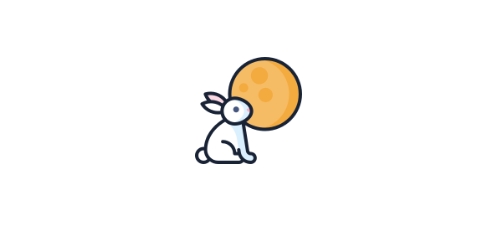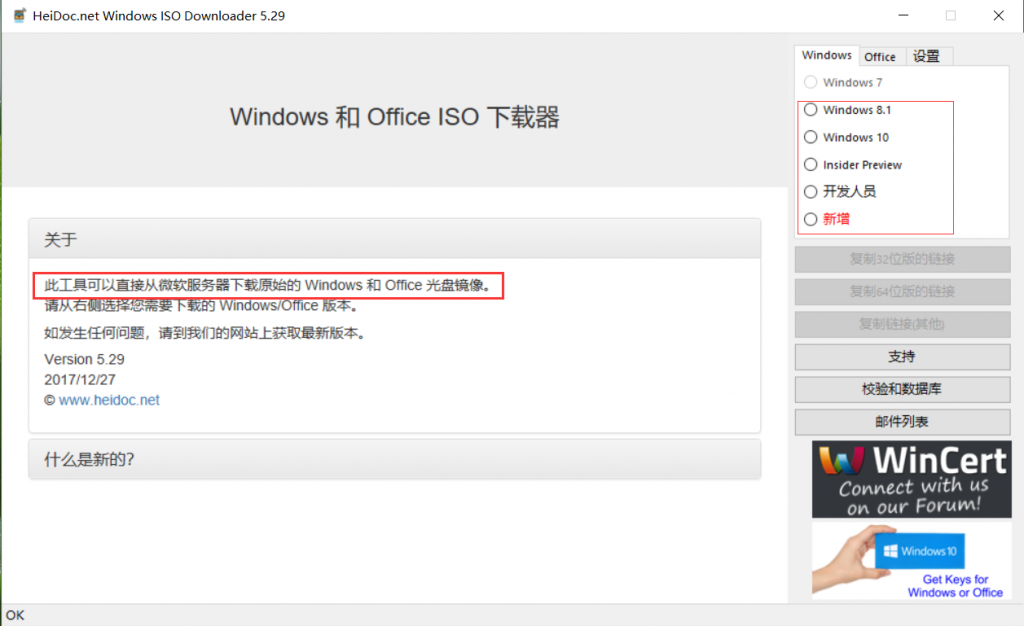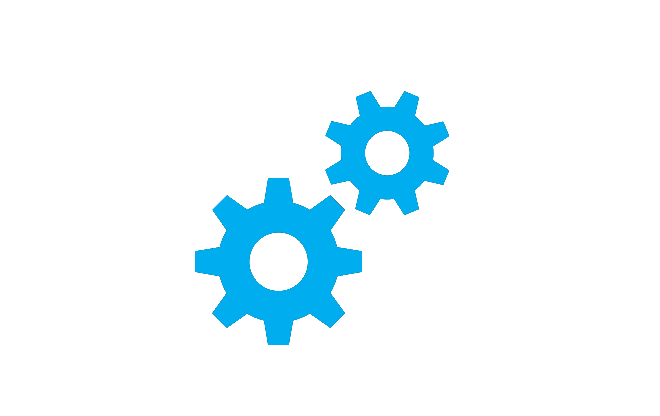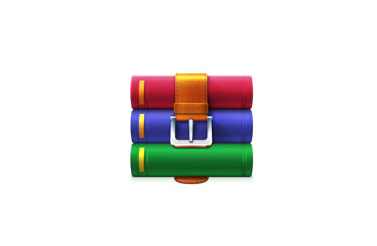介绍一个轻型论坛程序Flarum 。
这个程序还在测试开发中,正式版还没出。不过UI真的是很好看的,确实很不错。在博客嵌入效果还是很不错的!提升一定的逼格!
主要开发:https://www.flarumchina.org/
请注意Flarum还是一个测试软件,那就意味着:
- 她还有一些 没有实现的特性 和 漏洞
- 但这些迟早会被 解决!
安装环境
这有些东西需要被确认:
- web 服务器: Apache (with mod_rewrite), Nginx, or Lighttpd
- PHP 5.5+ 和这些扩展: mbstring, pdo_mysql, openssl, json, gd, dom, fileinfo
- MySQL 5.5+
安装
下载地址: Github
首先设置 重写规则
重写规则
Apache
你只需安装即可,若出现问题请Apache设置中增加以下设定:
<Directory "/path/to/your/forum(网站根目录)">
AllowOverride All
</Directory>
Nginx
更改你的Nginx设置,像以下的设置(listen和root需自己更改)
server {
listen 127.*.*.*:****;
root (完整的网站根目录);
location / {
index index.php index.html index.htm;
try_files $uri $uri/ /index.php?$query_string;
}
location ~ .php$ {
fastcgi_split_path_info ^(.+.php)(/.+)$;
fastcgi_pass unix:/var/run/php5-fpm.sock;
fastcgi_param SCRIPT_FILENAME $document_root$fastcgi_script_name;
fastcgi_index index.php;
include fastcgi_params;
}
location /api {
try_files $uri $uri/ /api.php?$query_string;
}
location /admin {
try_files $uri $uri/ /admin.php?$query_string;
}
location /flarum {
deny all;
return 404;
}
location ~* \.html$ {
expires -1;
}
location ~* \.(css|js|gif|jpe?g|png)$ {
expires 1M;
add_header Pragma public;
add_header Cache-Control "public, must-revalidate, proxy-revalidate";
}
}
gzip on;
gzip_http_version 1.1;
gzip_vary on;
gzip_comp_level 6;
gzip_proxied any;
gzip_types application/atom+xml
application/javascript
application/json
application/vnd.ms-fontobject
application/x-font-ttf
application/x-web-app-manifest+json
application/xhtml+xml
application/xml
font/opentype
image/svg+xml
image/x-icon
text/css
text/plain
text/xml;
gzip_buffers 16 8k;
gzip_disable "MSIE [1-6]\.(?!.*SV1)";
Lighttpd
Add the following lines to your server’s configuration block:
url.rewrite-if-not-file = (
"/admin.*" => "/admin.php",
"/api.*" => "/api.php",
"/.*" => "/index.php"
)一般就这样配置就可以了。
如果想用宝塔安装的话,也挺简单的。
建议在PHP7.0以及MySQL5.5以上
1.在软件管理中找到对应的PHP点击设置,安装exif/fileinfo/opcache扩展
2.创建站点和数据库,上传安装包。
3.设置伪静态,找到对应网站,点击设置,点击伪静态输入以下代码保存即可
location / {
try_files $uri $uri/ /index.php?$query_string;
}
location /api {
try_files $uri $uri/ /api.php?$query_string;
}
location /admin {
try_files $uri $uri/ /admin.php?$query_string;
}
location /flarum {
deny all;
return 404;
}
location ~* \.html$ {
expires -1;
}
location ~* \.(css|js|gif|jpe?g|png)$ {
expires 1M;
add_header Pragma public;
add_header Cache-Control "public, must-revalidate, proxy-revalidate";
}
4.访问绑定域名安装
如果是一键包都差不多的,修改一下伪静态即可使用!
请尊重作者劳动成果,转载请注明来源!